Atualização do Google Mensagens traz funcionalidade essencial de segurança e aponta para partilha de localização em tempo real
Partilha de localização em tempo real e avisos de conteúdo previstos para a próxima atualização do Google Mensagens

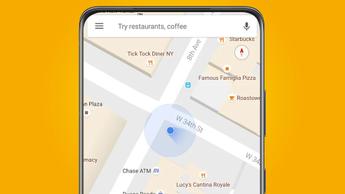
O Google Messages está prestes a receber novas funcionalidades entusiasmantes, concebidas para tornar a troca de mensagens mais prática e segura. Estamos ansiosos por experimentar estas novidades assim que estiverem disponíveis.
Uma das próximas adições é a partilha de localização em tempo real dentro da aplicação. Segundo uma análise recente da APK feita pela Android Authority, esta funcionalidade permitirá partilhar a sua localização em tempo real diretamente através do Google Messages.
Atualmente, se quiser partilhar a sua localização, tem de enviar um pin estático do Google Maps. No entanto, esse pin não se atualiza caso se desloque, o que significa que terá de voltar a enviar a localização se mudar de sítio. Isto pode ser pouco prático, sobretudo quando está a combinar encontros em movimento.
Isto poderá mudar em breve, pois o código beta mais recente revelou uma referência a um 'atalho para partilha de localização em tempo real'. Embora a funcionalidade ainda não esteja disponível, esta descoberta sugere que a partilha de localização em tempo real poderá estar em desenvolvimento e ser lançada numa atualização futura.
Claro que há sempre a possibilidade de a funcionalidade não chegar a ser lançada, mas muitos utilizadores considerariam a partilha de localização em tempo real extremamente útil—por isso, esperemos que fique disponível em breve.

Avisos de Conteúdo Sensível já estão a ser disponibilizados
Uma nova atualização está a ser lançada para alguns utilizadores na versão beta mais recente do Messages: Avisos de Conteúdo Sensível. Estes avisos aparecem quando um utilizador envia ou recebe imagens explícitas, como fotos de nudez — se a opção estiver ativada. Para adultos, esta funcionalidade está desativada por defeito. No entanto, as contas de menores de 18 anos terão os Avisos de Conteúdo Sensível ativados automaticamente.
No caso de contas supervisionadas, apenas os pais podem ajustar esta definição através da aplicação Family Link. Os adolescentes entre os 13 e os 17 anos com contas não supervisionadas podem optar por desativar estes avisos nas definições da Conta Google.
Para gerir as suas definições, abra a aplicação Google Messages no seu dispositivo Android, toque na sua foto de perfil e aceda às definições do Messages. Desloque-se até Proteção e segurança e selecione Gerir avisos de conteúdo sensível para ativar ou desativar os avisos conforme preferir.
A Google explica que estes avisos de conteúdo são geridos por inteligência artificial no próprio dispositivo, garantindo que nenhum dado pessoal ou conteúdo sensível é enviado para servidores externos. Se o sistema Android SafetyCore detetar que uma imagem pode conter nudez, várias medidas de segurança são ativadas.
Se o remetente tiver esta funcionalidade ativada, será alertado para os potenciais riscos de partilhar imagens de nudez e deverá confirmar se pretende continuar. Surgem avisos semelhantes ao tentar partilhar este tipo de imagens com outras pessoas.
Para os destinatários com os avisos de conteúdo ativados, qualquer imagem suspeita de conter nudez aparecerá desfocada. Serão notificados sobre os riscos potenciais, podendo optar por eliminar a imagem antes de a visualizar, bloquear o remetente ou escolher ver a imagem caso se sintam confortáveis.
À medida que esta funcionalidade se torna mais amplamente disponível, mais utilizadores poderão beneficiar de avisos de conteúdo impulsionados por IA, ajudando todos a manterem-se mais seguros ao partilhar imagens online.
